
Users can share their stories to their friends and contacts. The stories are displayed on the contact’s feed and the users can see who saw their story. Users can also update their profile picture and it will automatically be posted on the feed page. Their contacts can then see, like and share their posts.
User can tap on the icon that is on the bottom right of the screen and choose the feed icon. To post stories, users can tap on the “+” sign underneath their profile picture choose image of their choice and post. The users can also see who has viewed their stories. Whenever users update their profile pictures people can see it on their feed. They can share their reactions.
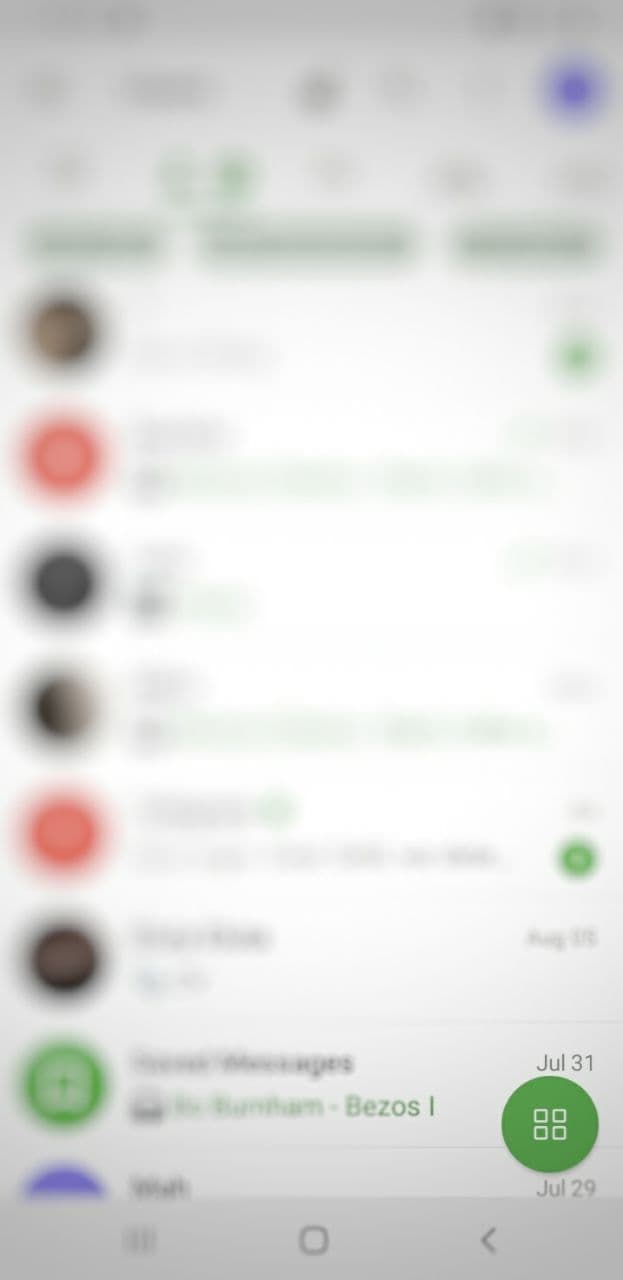
1. User taps on the icon on the bottom right of the screen.
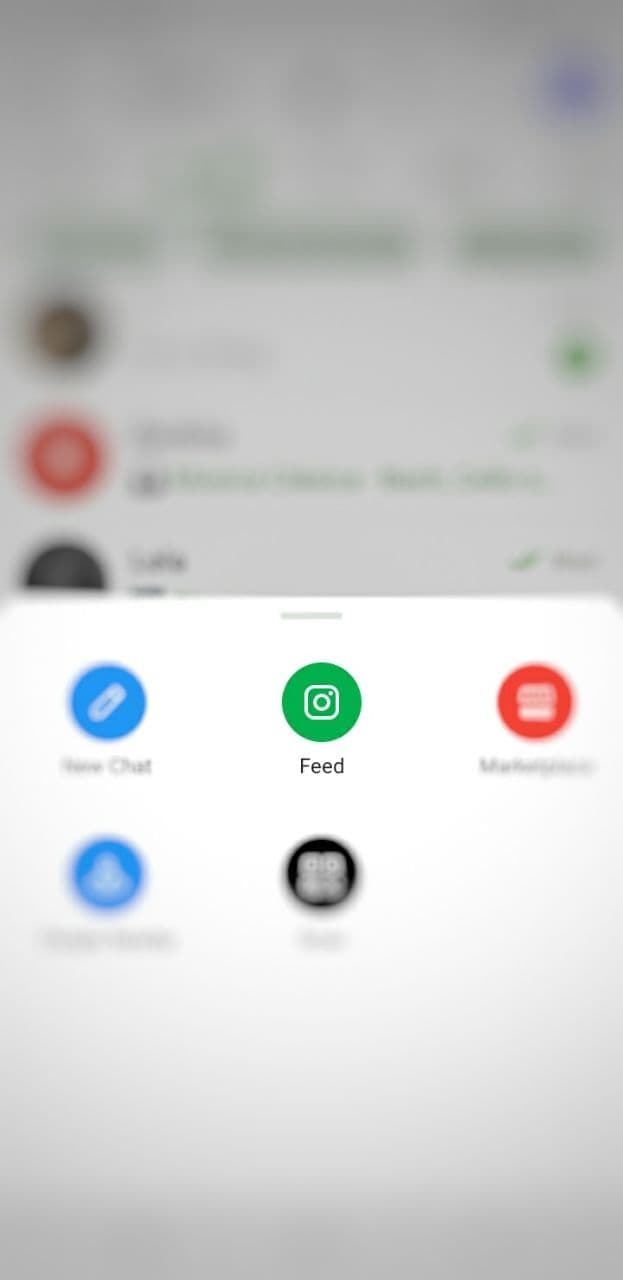
2. User taps on the feed icon.
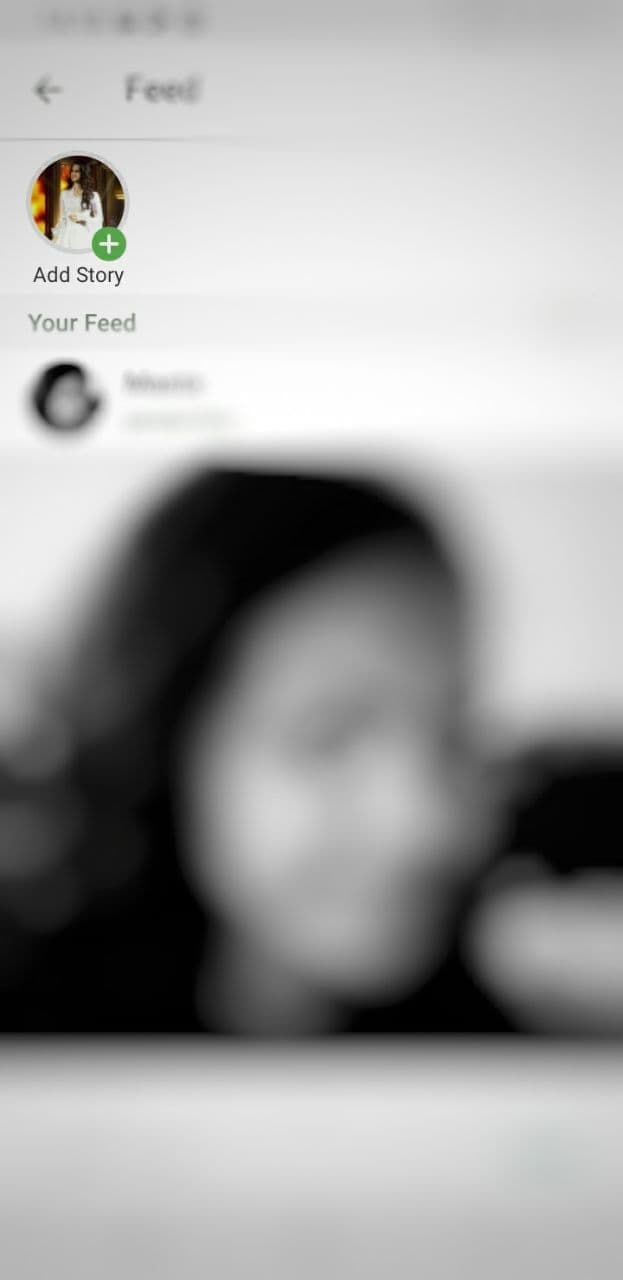
3. User taps on the icon beneath their profile picture.

4. People can view users stories