
Users can communicate with people that are near them. The "people near by" feature lists 100 people that are nearby at a time. Users can choose whoever they would like to talk to by swiping left or right.
Users can communicate with people by tapping on the icon that is on the bottom right and choose the people nearby icon. Then profiles of people are shown on the screen. To display details about the people, users can tap on the avatar icon. Users can enable or disable their profile visibility by tapping on the icon that is on the top right of the screen.
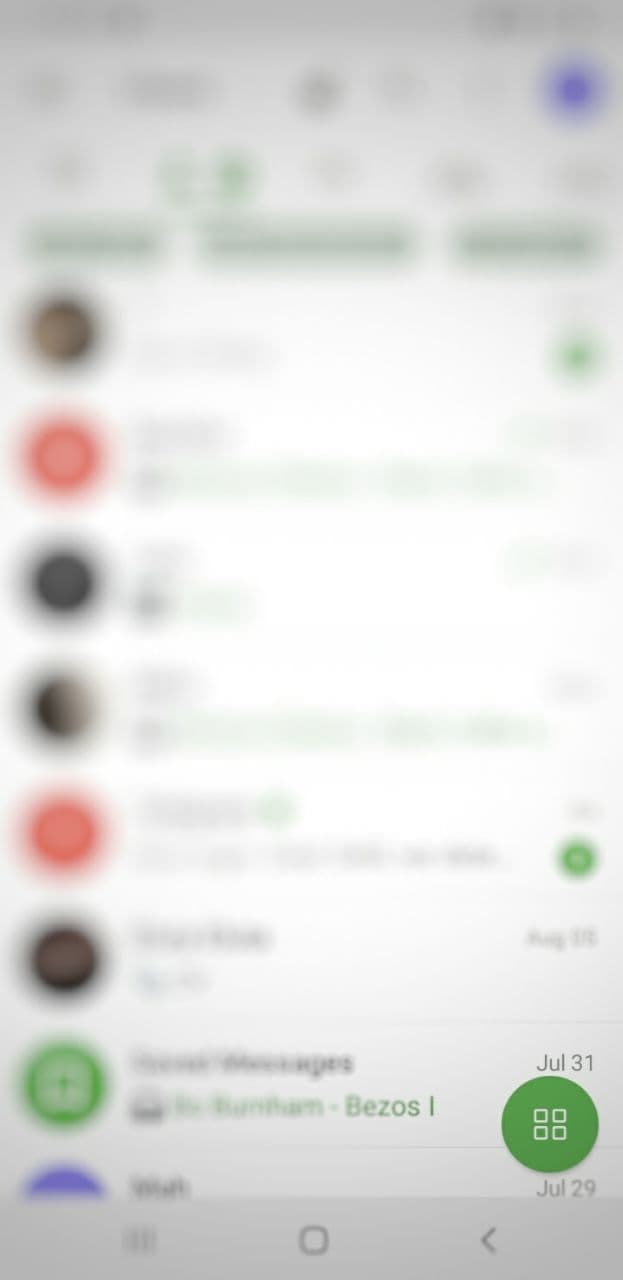
1. Users tap on the icon on the bottom right of the screen.
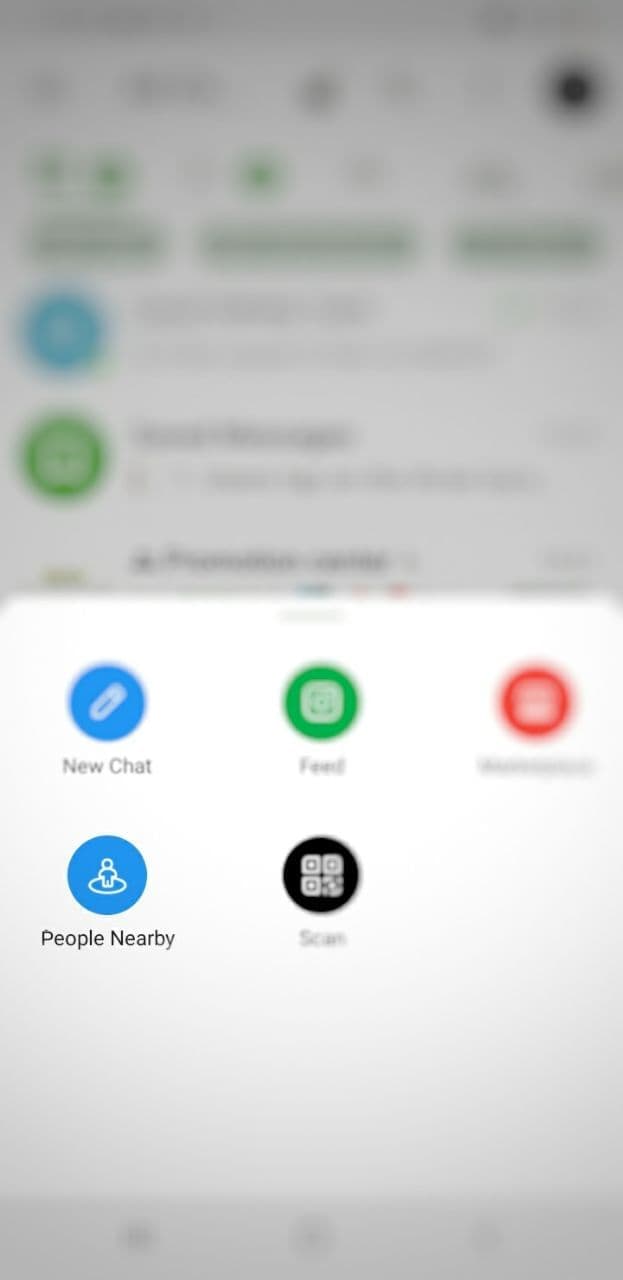
2. Users select "people near by"

3. Users can see the profile of people by tapping on the avatar icon.

4. Users can enable or disable profile visibility by tapping on the icon.